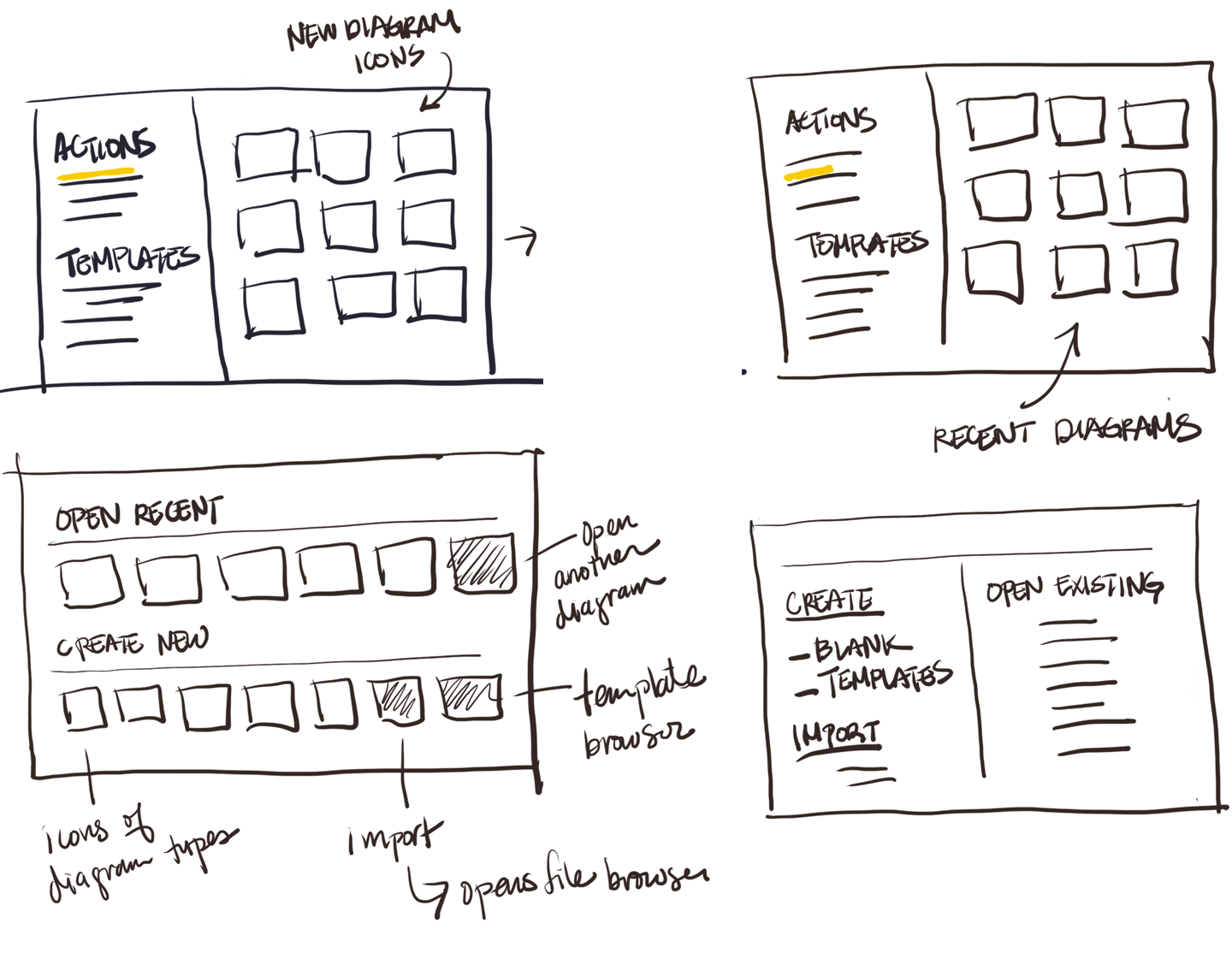Gliffy Editor
Lead Designer & Director of UX, 2012-2016
Things that are easy to use survive, regardless of what is fashionable …But if things are created merely for a passing vogue and not for a purpose, people soon get bored with them and throw them away.
- Sori Yanagi
Gliffy is a web based diagramming app that allows people to create flowcharts, uml diagrams, wireframes, mindmaps, and many other types of technical diagrams. It launched in 2005 and I joined in 2012 as their first full time designer to help with a redesign of the app during their transition from Flash to HTML5.